Please note that these projects are proof of concept exercises and in no way related to or affiliated with any of the referenced entities.
OVERVIEW
For my solution, I built a Web Application which can be used as a Recruitment Signing platform. The Goal of the Application was to make Contract Creation, Collaboration and Contract Signing easy, seamless and secure for both the Candidate and the Employer.I leveraged the Adobe PDF API and Adobe Sign API to build the web application.
HOW I APPROACHED THE CHALLENGE
First, I became familiar with the Adobe PDF API and Adobe Sign API functionalities needed for my solution.
The Create PDFs API and Convert PDF API were available in Node.js Java .Net. As I was building a React Application, I chose to explore the Node.js APIs.
1. Create PDF API
I could explore different formats such as dynamic HTML; Microsoft Word, PowerPoint, and Excel to create the PDF.
2. Convert PDF API
I could convert existing PDFs to popular formats, such as Microsoft Word, Excel, and PowerPoint, as well as text and image. Both these APIs were useful for the Employer to create and amend a Contract.
Next I explored the APIs which helped in Collaborating in the Contract between Employer and Candidate.
3. Annotation API
This API could be used to Collaborate and Comment between the Employer and Candidate. We can add, update, and delete annotations. The Candidate can comment on sections which need clarification or changes, and the Employer can clarify and make amends when necessary.
4. Adobe Sign API
The API can create an agreement, check the Signing Status of Both Employer and Employees, and download the Signed Agreement. Using the API, both Employer and Employee can sign the Agreement digitally. Once the Agreement is signed, the Contract can be downloaded locally by both parties.
IMPLEMENTATION
The application had to support two types of Users:
The Company: an organization user of the platform
The Candidate: the applicant who has already passed the interview. One candidate can only be associated with one company.
1. Login/Registration Screen
On the registration screen, there should be an option to select the role of Company or Candidate. Form had the validations for all fields
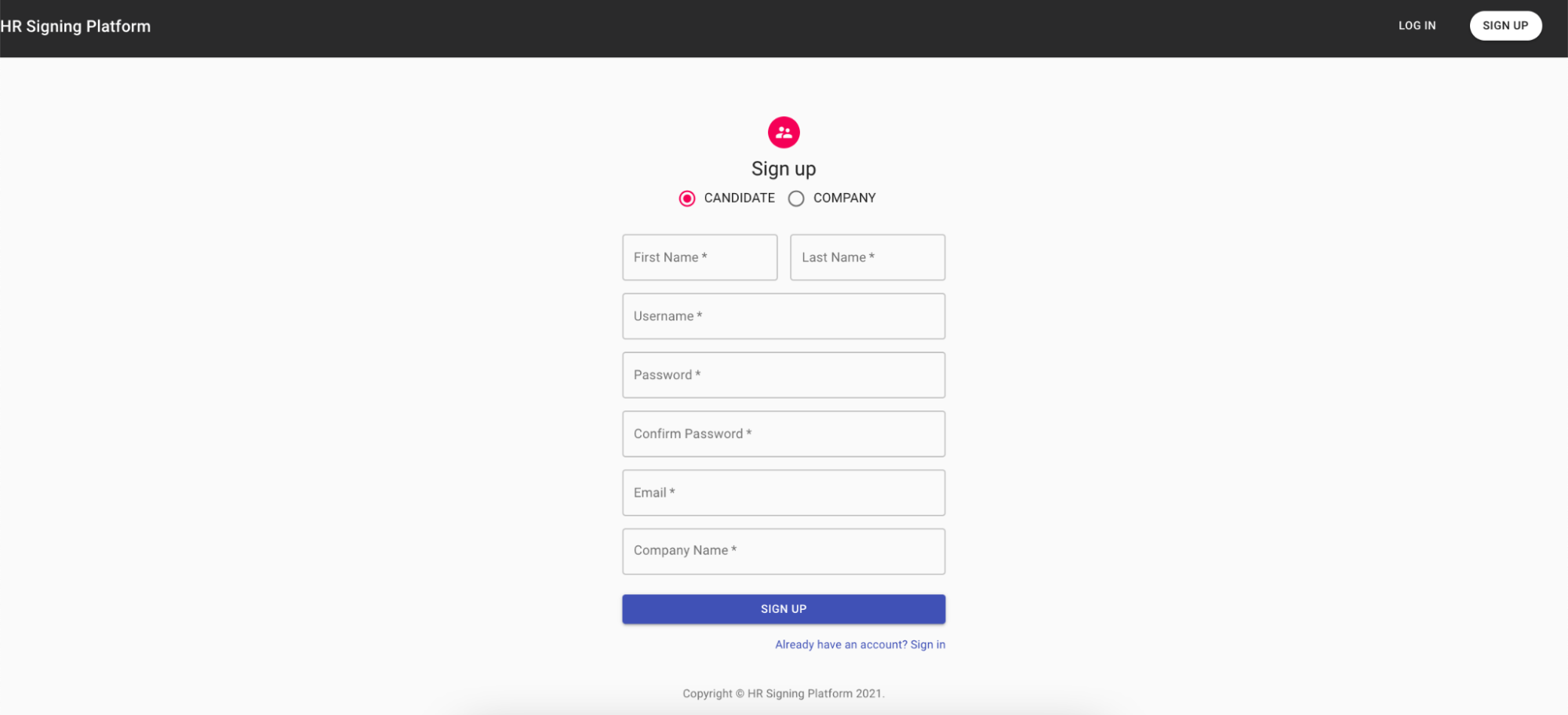
Login Screen
After the registration is completed, the user can log in and will be taken to the Dashboard screen.
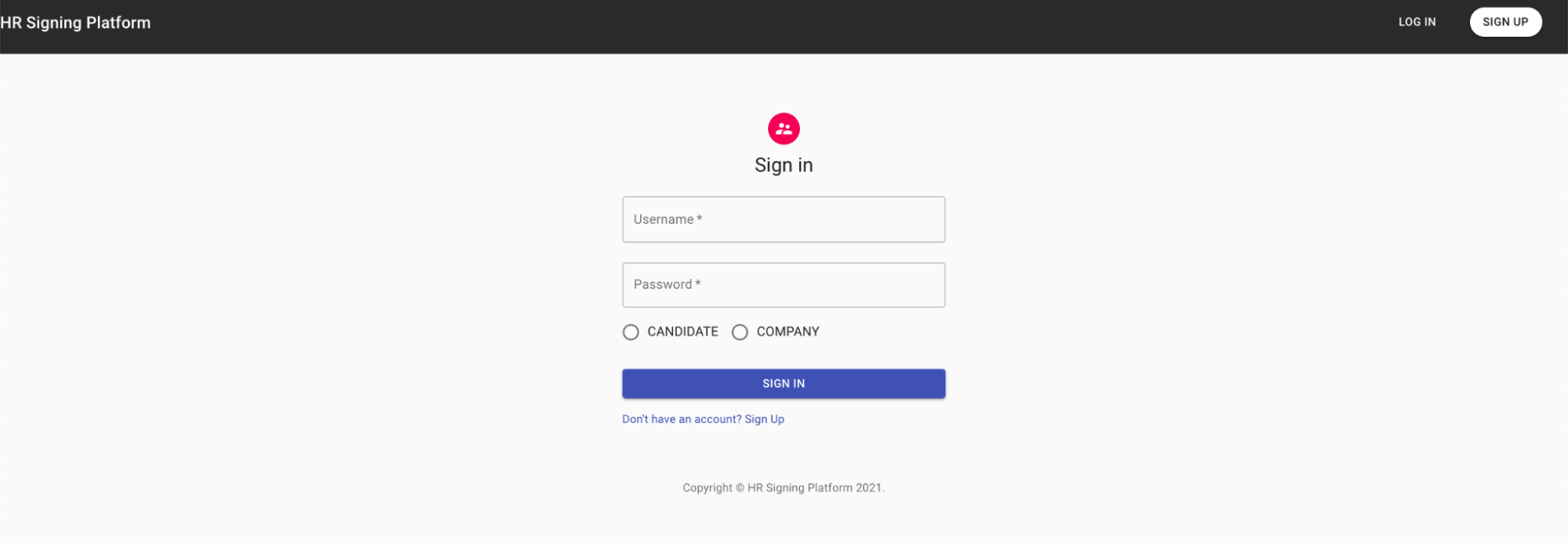
2. Contract Creation
Once the Employer (Company) Logs In, the Application presents a simple sorkflow for Contract Creation.
Workflow consisted of 3 steps:
Choosing the candidate
Adding the Contract Title
Content of Contract
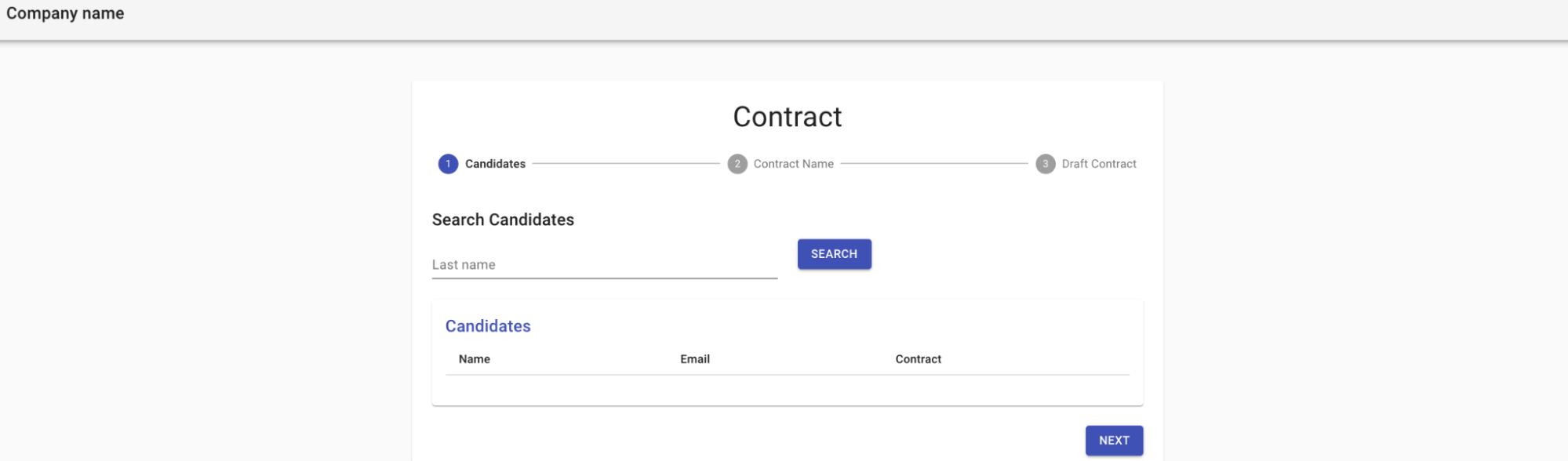
A Notepad Editor was embedded in the Application for writing the contract.
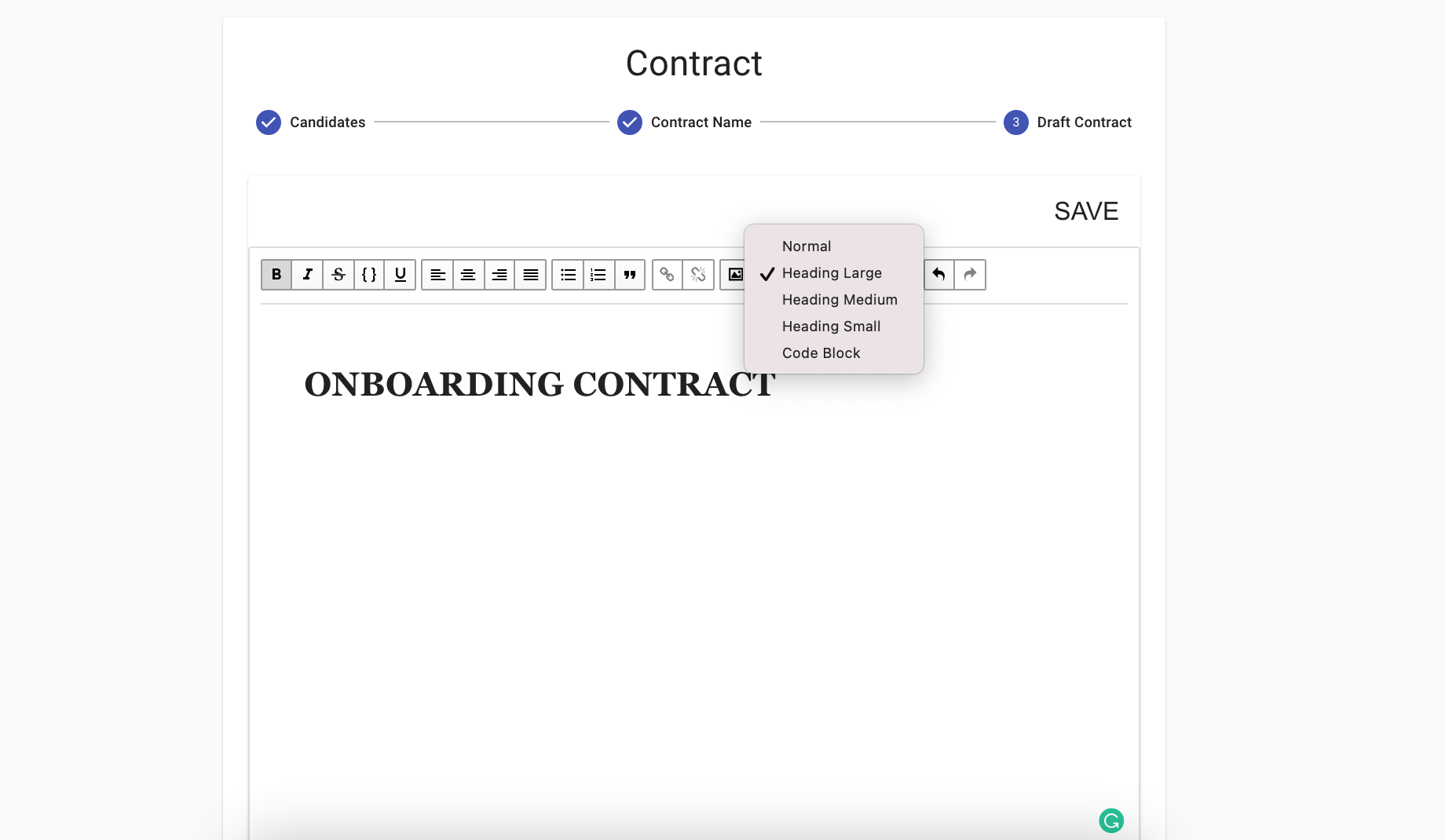
3. Dashboard
Once the contract is created, the Employer Dashboard will show a list of candidates and their Contract status. The Candidate Dashboard will only contain Contracts that have been shared by the Employer.
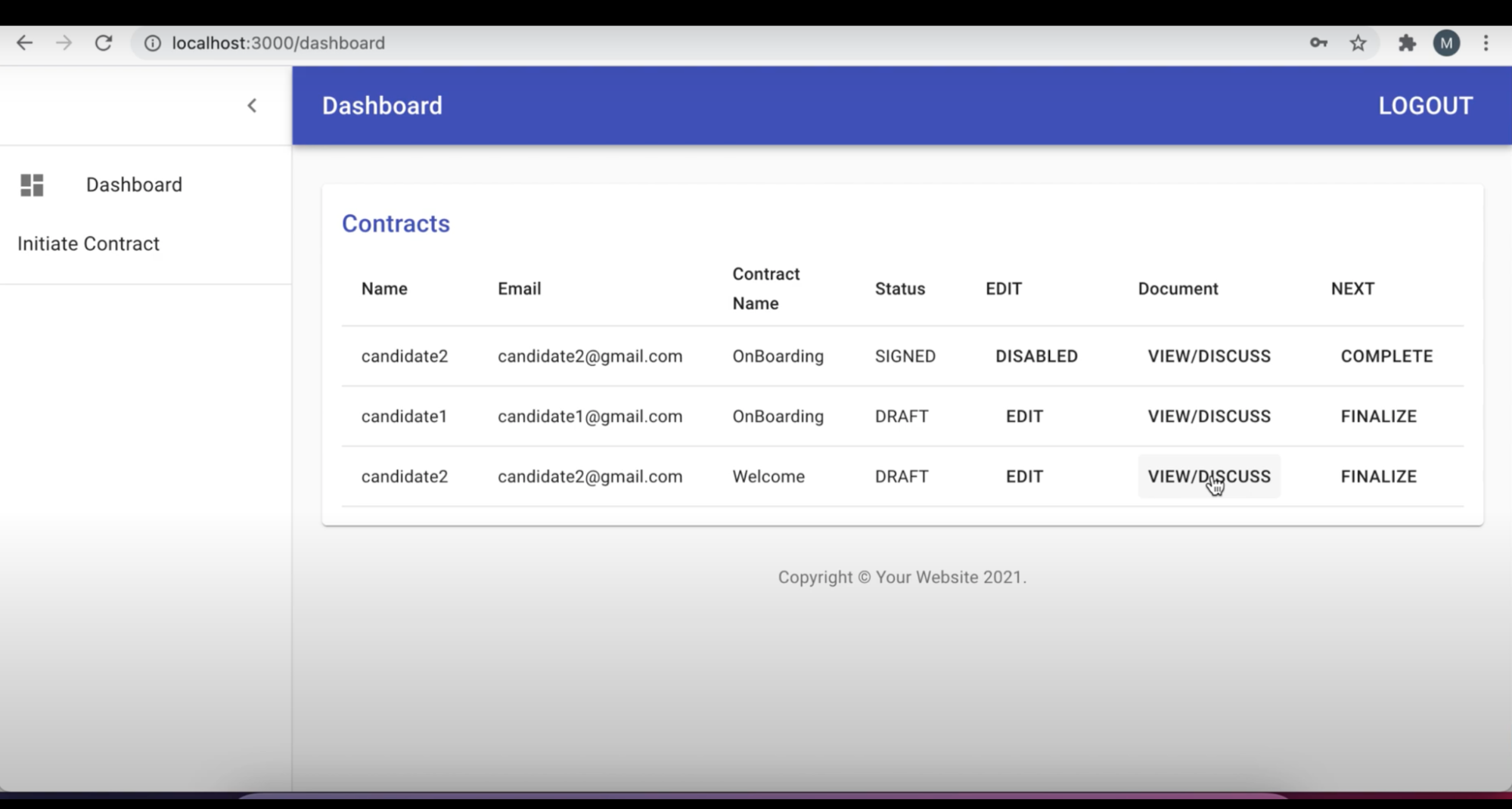
After this Step, the Contract becomes available to the Candidate to View/Comment for clarification and collaboration.
Once the Candidate approves and finalizes the Contract, The Agreement can be initiated from the Employer, and The Candidate and Employer can both sign the Agreement.
4. Contract Collaboration
Once created, Both the Employer and Candidate can collaborate to finalize the Contract.
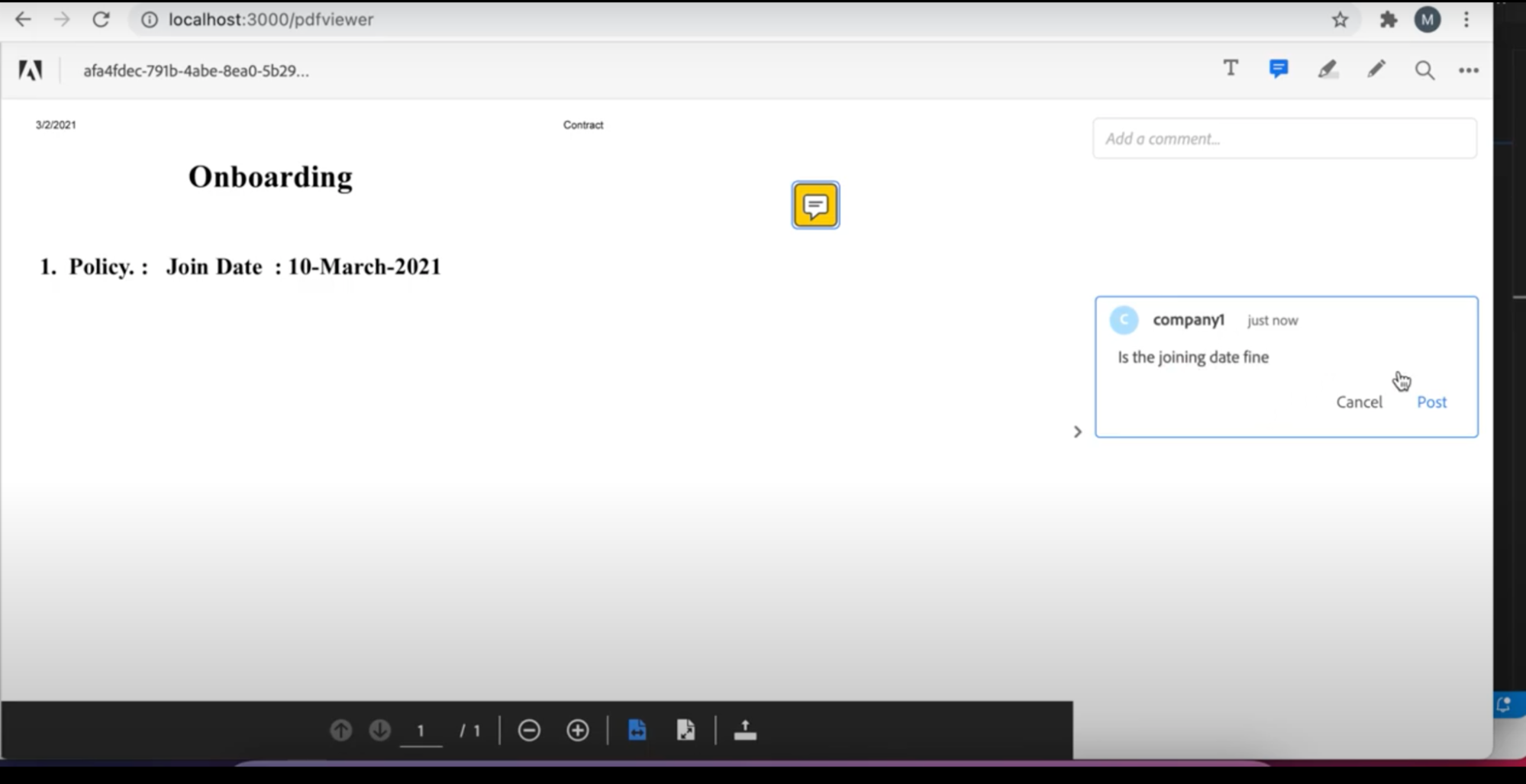
5. Contract Signing
Once the Contract is finalized, the Agreement can be initiated from the Employer, and The Candidate and Employer both sign.
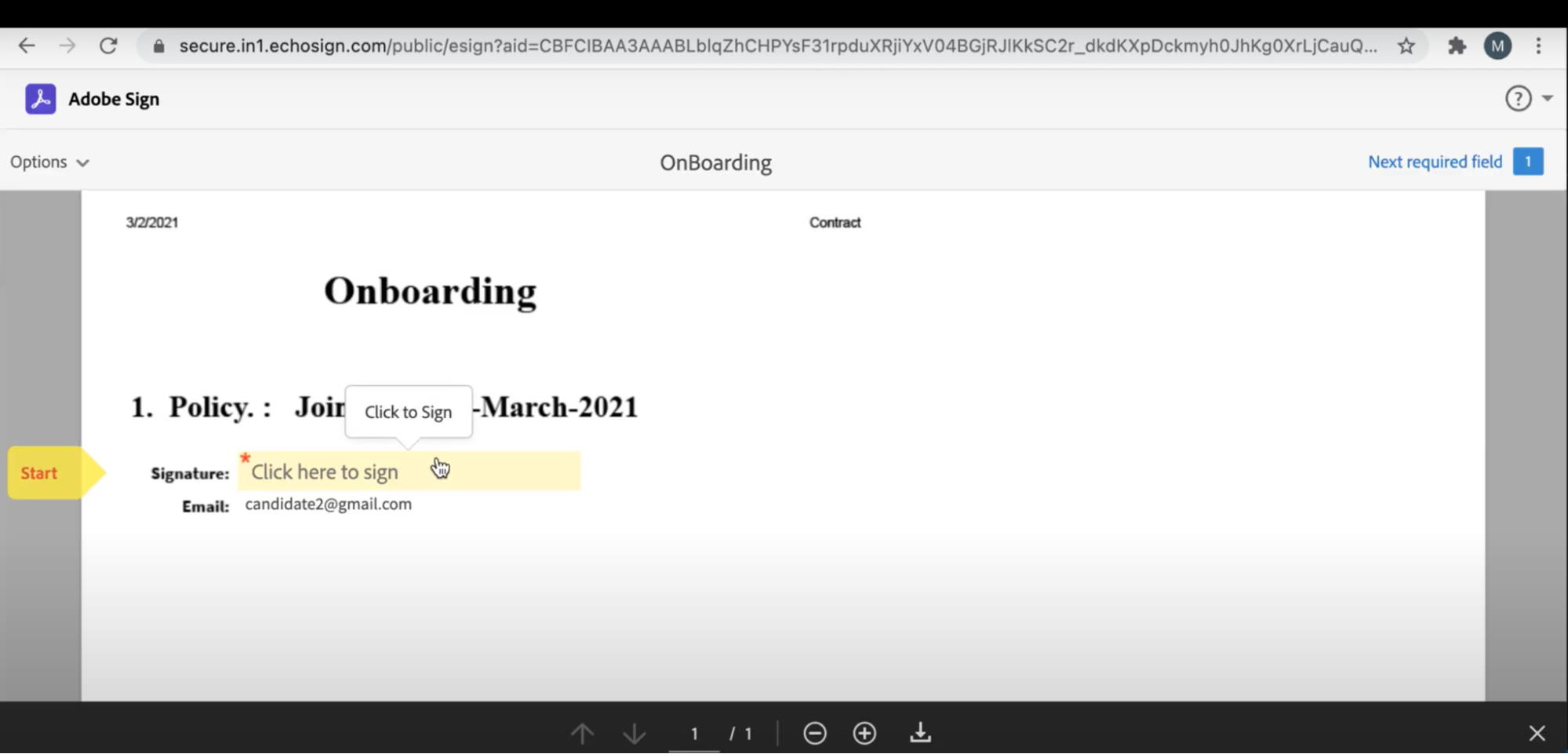
Candidate and Employer can Digitally sign the Contract. Once the Agreement is Signed, both parties can download the Agreement.
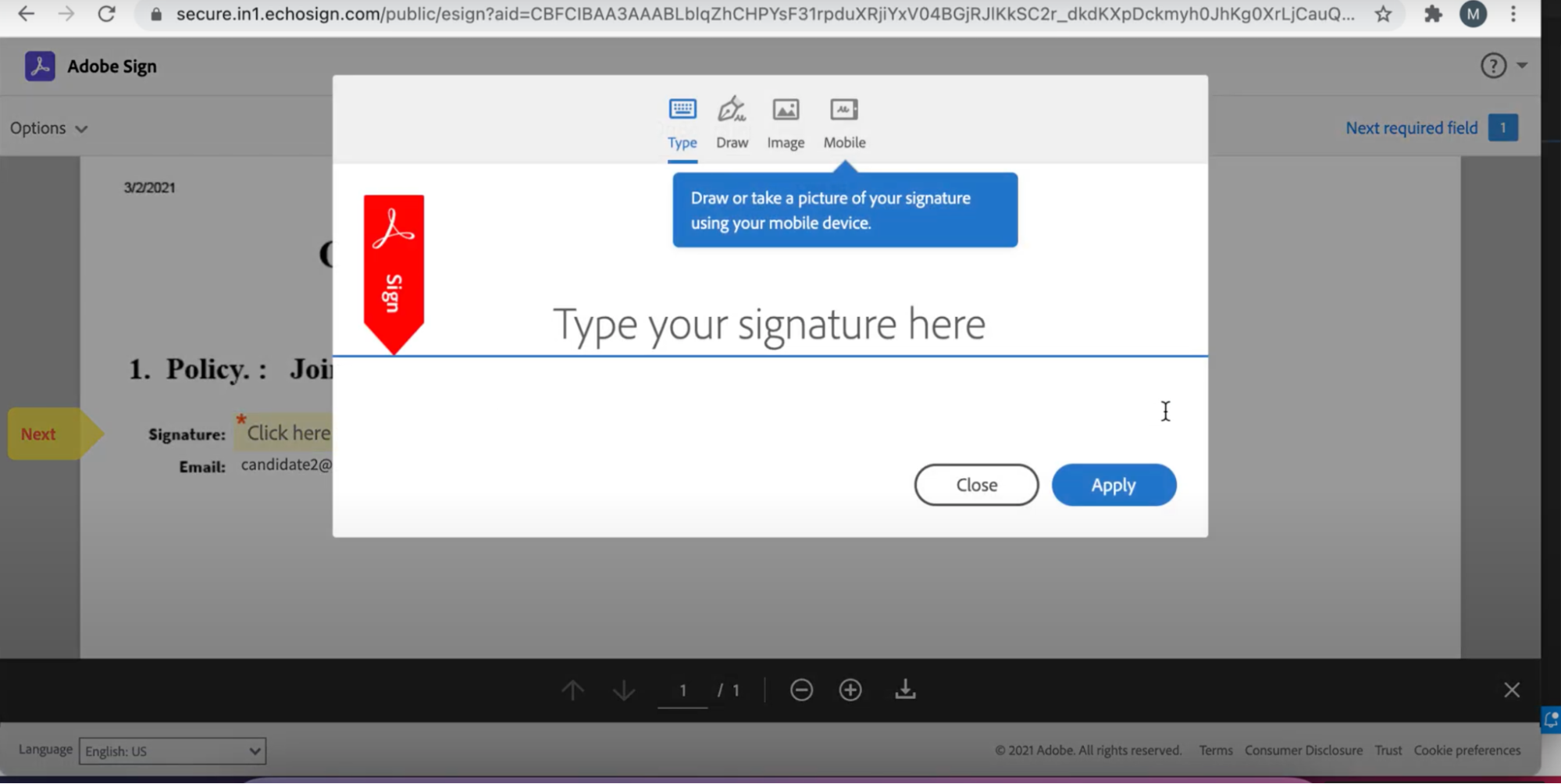
FINAL THOUGHTS
As I was an Android Developer, this was my first time exploring Web Development. The Documentation and the Sample Examples and Demos provided in the Adobe website helped me get started easily, and I was able to complete the Project quickly.

